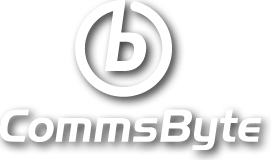Microsoft Outlook is an email service which you can get with an Office 365 subscription.
Many people use Outlook because it is easy to use and provides a unified view of your email, calendars, files and contacts. There’s so much more to Outlook than just the basic features though. We’ve decided to list our four favourite features of Microsoft Outlook that we believe you might find useful.
Schedule Your Messages
If you want to delay your email or send at a specific time, Outlook lets you specify a delivery time for every email you want to send. The emails will sit in the Outbox and will go out promptly on the specified time.
How do I do this? It’s simple:
For Outlook 2007 Click Here
For Outlook 2010 Click Here
For Outlook 2013 and 2016 Click Here
Create Notes
Outlook includes a built-in ‘Post-It’ notes function which you can drag and position anywhere on your screen. They come in pale-yellow but can be categorised, so they can change to the associated colour. Once created, you can find your saved notes in the ‘Notes’ tab in the bottom of the View-pane.
How do I do this? It’s simple:
For Outlook 2007 Click Here
For Outlook 2010 Click Here
For Outlook 2013Click Here
Delegate Access
You can use Microsoft Outlook to allow another person, such as your assistant, to receive and respond to your emails. The feature also allows the delegate to accept or decline meeting requests on your behalf and you can control how much permission your delegate has over items in your mailbox.
How do I do this? It’s simple:
For Outlook 2007 Click Here
For Outlook 2010 Click Here
For Outlook 2013 and 2016 Click Here
Quick Parts
This feature lets you save pieces of content that you can reuse. It’s extremely useful for standard pieces of text and saves you from re-typing certain blocks of texts constantly. Once you save your text, as you start typing, it will pop up as a suggestion, which you can enter your email by pressing the return key.
How do I do this? It’s simple:
For Outlook 2007 Click Here
For Outlook 2010 Click Here
For Outlook 2013Click Here
According to techradar.com, Outlook now has over 420 million users and it continues to get bigger because of its reliability and appropriate functionality.
Here at Comms-Byte, we use Outlook on a daily basis and so we can vouch for its remarkability.