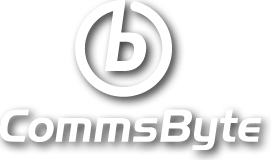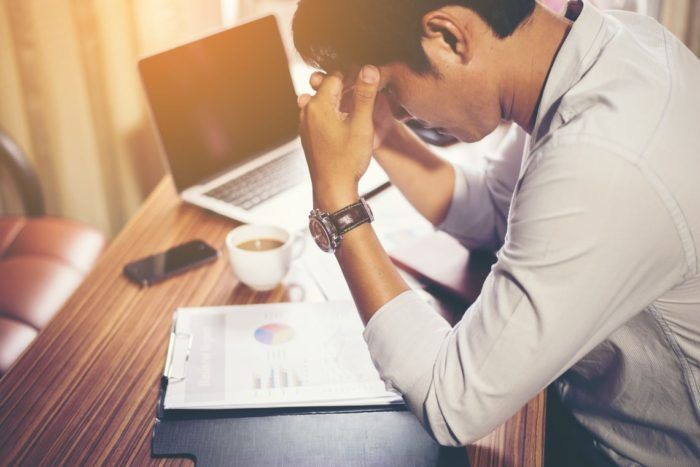
If your computer showing the following signs, it could mean that the Grim Reaper is here for your computer...
Sluggish and poor activity and performance
A slow computer can be time-consuming and painful to deal with. The unsteadiness of your computer may be down to hardware issues or virus problems. There are many reasons for a slow computer, but it is most common in older computer hardware and software. Whatever is eating your speed, it will lead to unproductivity and loss of time which can cost your business greatly.
Glitches in the software
If your software freezes and crashes on a regular basis, it could mean that there is something terribly wrong with your computer. However, if it’s your software that shows problems, it doesn’t mean that your computer is the issue. It could be a software issue. The warning sign for your computer is when numerous programmes display the same issue. That is when you need to act!
Problems in booting up
If your computer starts up slowly or shows up with errors, such as ‘disk boot failure’, you would need to look at the hard drive. The ‘disk boot failure’ message can appear for many reasons. It could also mean that your hard drive has become corrupt or has stopped working. You may need to reinstall your operating system, replace your hard drive or replace your computer altogether.
Glitches in the hardware
Is your monitor, mouse or flash drive malfunctioning and acting up? Odd lines and blocks in your monitor? Flash drives not showing up on your computer and your mouse constantly freezing? These are all signs of a hardware issue. You may need to check first if it isn’t a loose cable before you begin to panic. However, if it isn’t a loose cable, you may want to get these issues treated.
Noise in the fan or hard drive
If your fan is making loud and peculiar noises, it may have too much dust or dirt within it or it could be a sign that they are working hard to keep the computer cool. When your hard drive is making a crunching or clicking sound, it may mean that your hard drive is about to crash. Noises from either the hard drive or fan is a red flag and must be dealt with immediately.