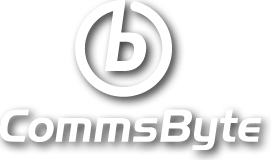We all know that a slow computer would mean slow progress.
This could then cause a lack of productivity which can heavily affect your business. Rather than spending a fortune on a brand-new computer, Comms-Byte asks you to consider the following options first. They may just save you some money.
Upgrade Your RAM
If your computer is using the maximum amount of memory it has, it may be a good idea to consider some more RAM. Poor performance may be caused by insufficient RAM so it would be useful to consult an IT expert to figure out if your computer can have a RAM upgrade.
Upgrade from a Hard Drive to a Solid State Drive
Traditional Hard Drives have a spinning disk which locates data as it moves (the slower the disk, the slower the access to data), whereas a Solid State Drive has no moving parts so can locate data much faster. It is a much more efficient, resourceful and capable option.
Run Anti-Virus/Malware Scans Regularly
Sometimes your computer may become slow because of viruses and malware that are running in the background. To be extra safe, make sure you run a trusted anti-virus programme which can scan your computer for potential malicious programmes and viruses. If you notice that there is something more serious going on, even after your scan, then get in touch with an IT expert soon.
Remove Any Unnecessary Programs or Applications
Your PC may be running applications or programmes that it really doesn’t need. Some programmes take up extra resources and memory, so they can make your computer extra slow because they take time loading data off a disk. It is best to get these applications/programmes switched off as soon as possible to avoid lack of progress.
Make Sure Regular Updates are Done for Software and Drivers
Updates are extremely important to keeping your drivers and software current and fast. An old version of a certain programme won’t work very well with your current and up-to-date PC settings. It is therefore recommended that all software and drivers are kept up-to-date. This includes web browsers, Windows updates, drivers for printers and much more. They all work to fix glitches and keep your software running quickly and efficiently.
These are just a few of the methods that will help to speed up your computer.