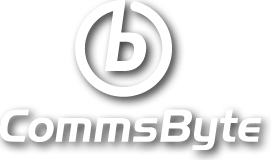Phishing attacks occur when hackers send fraudulent emails out to thousands of victims, in the hopes that a few will click on attachments, links or pictures contained within the email.
Victims will end up providing them with sensitive information, such as bank details, passwords and PINs.
Cybercriminals will use a range of different legitimate-looking emails to trick people into compromising their personal security. Here are a few common tricks that cybercriminals use:
The Competition Winner

These are emails that claim that you have won something extravagant or you have inherited money from an unknown relative. Most of the time, these are false and deceptive. They require you to click on a link which will download a virus onto your device.
The Unknown Relative/Business

This email takes a more cunning route as it claims to be a long-distance relative, a lawyer or a business. The email will state that you have inherited a certain amount of wealth due to the death of an individual or you are owed money by a business. It will request for you to reply and provide them with bank details from which they will steal your money. Don’t reply to them.
The Tax Verification

All businesses must submit tax so this scam is popular. The message states that there is an outstanding refund due usually for being underpaid in a certain tax year. It will require you to submit your bank account details to verify them. Upon clicking the link, you may download a virus. If you enter bank details, you may be subject to fraud. Be extremely wary of this.
What should I do if I receive a phishing email?
- Don’t click on any attachments, links or open/download any photos.
- If you deal with a business mentioned in the email, give them a call to verify the email and forward it to them for further action.
- Report the scam using https://reportlite.actionfraud.police.uk/
- Delete the email permanently from your computer.
- Don’t reply to the sender.
- Report any suspicious looking emails and websites to your IT Helpdesk team.